Assalamualaikum dan salam sejahtera..senang jer korang boleh tengok dekat youtube nie linknya
Sila Klik Disini
Ahad, 18 November 2012
Selasa, 30 Oktober 2012
Stellar Phoenix Photo Recovery Full
Salam sejahtera,baru2 nie ada rakan kita yang minta tolong post kan software Stellar Phoenix Photo Recovery..oke boleh download deka web page http://www.stellarinfo.com/download/software.php?doID=5&refID=H dan gunakan salah satu key sahaja dibawah..key tersebut telah di test full berhasil
Name :Vovan
Serial :CDA2-FB83-7D58-288A-2E66-6186-8E61
Name :Vovan
Serial :CDA2-FB83-7D58-0BA4-44D7-18AC-1BBE
Name :Vovan
Serial :CDA2-FB83-7D58-288A-2E66-6186-8E61
Name :Vovan
Serial :CDA2-FB83-7D58-0BA4-44D7-18AC-1BBE
Khamis, 18 Oktober 2012
Anvi Smart Defender Full Siapa Cepat Dia Dapat
Salam..Benda nie sama jugaklah macam antivirus,boleh guna sebagai pelengkap antivirus,korang boleh pergi dekat web page dia untuk download >http://www.anvisoft.com/product/smartdefender.html
Korang boleh guna key dibawah untuk full version selamanya active tapi ingat key nie hanya sah untuk 12 hari dari sekarang, (19 October 2012) siapa cepat dia dapatlah..nie key giveaway dari pengeluar Anvi Smart
Guna salah satu jea
EECED-SHPDN-WSEJF-BIHJL
WONZH-KWPDJ-PKIRV-AUDPZ
FPKCN-MXUOI-WSRKM-SRCNM
CBGMV-MCUAJ-CUZQT-AZERX
nampak gambar dekat bawah,klik dekat Upgrade tue dan korang masuk la key yang aku bagi tue (yang tue pun aku nak kena ajar)
Korang boleh guna key dibawah untuk full version selamanya active tapi ingat key nie hanya sah untuk 12 hari dari sekarang, (19 October 2012) siapa cepat dia dapatlah..nie key giveaway dari pengeluar Anvi Smart
Guna salah satu jea
EECED-SHPDN-WSEJF-BIHJL
WONZH-KWPDJ-PKIRV-AUDPZ
FPKCN-MXUOI-WSRKM-SRCNM
CBGMV-MCUAJ-CUZQT-AZERX
nampak gambar dekat bawah,klik dekat Upgrade tue dan korang masuk la key yang aku bagi tue (yang tue pun aku nak kena ajar)
Icon Corrupted At Windows 7
Salam..Pernah tak dekat desktop korang jadi macam gambar dekat bawah??..kalau pernah korang boleh download software dekat bawah..software nie khas untuk fix windows 7,korang boleh explo sendiri sb banyak lagi function yang dia sediakan untuk fix macam2 problem dekat windows 7..dah nama pun Yamicsoft.Win7Manager kan mesti la untuk fix windows 7..nie version 4.0.8..korang boleh update software nie tapi lepas update korang kena la patch balik untuk full version.Kalau blur tak payah update,guna jea yang version nie sama jea..oke boleh download dekat bawah..cara nak pakai or patch aku ada terangkan dalam notepad...
Klik Untuk Download
Klik Untuk Download
Internet Download Accelerator
Salam kepada semua..hari nie aku nak post satu software yang sangat berguna untuk korang semua..Internet Download Accelerator.Aku dah test sendiri software nie sangat bermanfaat sebab kelajuan download lebih laju dari Download Accelerator Plus yang dikatakan laju oleh ramai pihak termasuk diulas dalam Majalah Pc,ternyata ada lagi yang lebih laju dari itu..oke terus download dekat bawah malas aku nak cerita panjang,aku bukan jenis suka menulis..kalau korang nak tahu lebih banyak pasal software nie boleh pergi dekat web page dia... nie link >http://westbyte.com ..nak full boleh download dibawah...satu lagi korang jangan tanya plak apasal nama file xxx..ada sebab aku letak xxx.Mengikut pengalaman aku bila letak nama betul2 mcm Download Accelerator Plus nanti developer softwre tue boleh detected file yang aku upload dalam mediafire,so aku tak nak nanti korang cakap link mati..oke dah jangan soal banyak,nak guna gunalah..tak mau tak apa aku tak rugi sekupang pun...aku share nie pun dah cukup bagus...soryy aku cakap terus terang senang.. :-)
Download Disini
Download Disini
Selasa, 11 September 2012
Internet Download Manager 6.12 Build 15 full
Internet Download Manager terbaru boleh download dekat sini ok..apa fungsi kalau kita update?semestinya la IDM lebih laju dan fix bug,dah tak nak cerita panjang baca jea dekat web page dia ok>http://www.internetdownloadmanager.com/
Boleh download dekat sini full version Klik
Boleh download dekat sini full version Klik
Rabu, 1 Ogos 2012
Blog Dah Jarang Update
Assalamualaikum semua..maaf yea sb sya dah lama tak update blog,bz stdy dgn bebanan kerja yang semakin banyak..apa2 pun kalau ada masalah apa2 tentang IT dan ingin tahu info2 IT terbaru boleh jea ke group saya dekat fb ok..ini linknya>https://www.facebook.com/groups/nghcrew/..ok thanks Hackers Cap Ayam
Khamis, 3 Mei 2012
Assalamualaikum....
Assalamualaikum semua dan salam sejahtera....
Hari ini adalah hari pertama Aroe post di blog ini.Aroe kawan tuan blog ni.Oleh kerana beliau sebok...jadi Aroe boleh la cover2 sikit dan post2 berita di blog ini.
Aroe ni perempuan,umur 13 tahun.Aroe harap semua kawan2 akan suka post2 yang akan datang.Kalau nak tanya apa2 masalah yang boleh Aroe tolong mengenai IT,kirim email ke aroeajoenisulistyorieni@gmail.com.Nanti soalan anda akan aroe jawab dan post di blog ini.
Tata!
Hari ini adalah hari pertama Aroe post di blog ini.Aroe kawan tuan blog ni.Oleh kerana beliau sebok...jadi Aroe boleh la cover2 sikit dan post2 berita di blog ini.
Aroe ni perempuan,umur 13 tahun.Aroe harap semua kawan2 akan suka post2 yang akan datang.Kalau nak tanya apa2 masalah yang boleh Aroe tolong mengenai IT,kirim email ke aroeajoenisulistyorieni@gmail.com.Nanti soalan anda akan aroe jawab dan post di blog ini.
Tata!
Isnin, 26 Mac 2012
Avast Full
Avast Internet Security version 7 crack sampai tahun 2050..cara nak install key semua ada dalam tue ok..kalau berminat boleh download Avast
Software Untuk Convert Video Dan Audio
Sila baca http://www.ahdsoft.com/videoconverter.aspx nak full version klik disini AHD Video Converter
Sabtu, 17 Mac 2012
Delete Virus Autorun.inf
Salam sejahtera..hari nie admin nak kongsi satu tips tentang bagaimana nak delete virus Autorun.inf di pendrive ok,memang sedia maklum ada banyak software antivirus yang dapat buang Autorun.inf macam Usb Disk Antivirus,Smadav antivirus lokal indonesia dan banyak lagi namun cara ini lebih berkesan dan membuang Autorun secara menyeluruh didalam pendrive,sebenarnya Autorun.inf bukanlah sejenis virus tetapi ia sejenis file yang digunakan untuk menjalankan sebarang aplikasi termasuklah virus!! sebab itu ada sesetengah antivirus seperti Avira mendetect Autorun.Inf sebagai virus.
Ok tanpa bercerita panjang,mari kita teruskan cara nak baung Autorun.inf tue ok
1.Buka cmd,caranya Go to start > Run, and type “cmd” . Press enter
2.Type “cd\” and press enter to get to the root directory of your System
3.Type “attrib -h -r -s autorun.inf” and press enter. This will look for autorun.inf in the selected Drive
4.Type “del autorun.inf” and press enter. This will delete autorun.inf virus from the selected Drive
5.Repeat the above Steps for other drives. To navigate to other Drives, First type “cls” to clear your ‘command prompt’ then type “d:” . Repeat the Steps for all the Drives including your USB Disk Drive
6.Restart Pc..Siap..
Kalau tak faham boleh tengok gambar dibawah ok
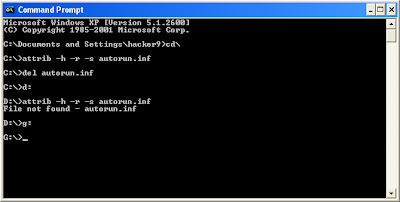
Ok tanpa bercerita panjang,mari kita teruskan cara nak baung Autorun.inf tue ok
1.Buka cmd,caranya Go to start > Run, and type “cmd” . Press enter
2.Type “cd\” and press enter to get to the root directory of your System
3.Type “attrib -h -r -s autorun.inf” and press enter. This will look for autorun.inf in the selected Drive
4.Type “del autorun.inf” and press enter. This will delete autorun.inf virus from the selected Drive
5.Repeat the above Steps for other drives. To navigate to other Drives, First type “cls” to clear your ‘command prompt’ then type “d:” . Repeat the Steps for all the Drives including your USB Disk Drive
6.Restart Pc..Siap..
Kalau tak faham boleh tengok gambar dibawah ok
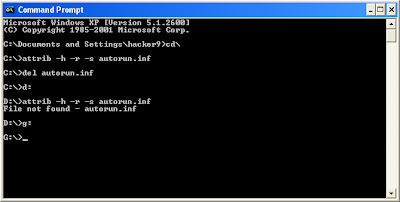
Selasa, 13 Mac 2012
IDM 6.10 Beta 2
Salam sejahtera,macam biasa Idm dah boleh update dengan pelbagai fungsi baru..
Boleh download dekat sini
IDM 6.10 Beta
Boleh download dekat sini
IDM 6.10 Beta
Jumaat, 9 Mac 2012
SplashPro Tingkatkan Kualiti Video
Salam sejahtera..Bagi anda yang mahukan kepuasan menonton kualiti video yang amat memuaskan saya mencadangkan anda menggunakan SplashPro,software nie jugak support banyak format video..malas nak tulis panjang-panjang,kalau tulis pun kan ada orang nak baca..tapi kalau yang rajin tue sila ke home page software nie kalau berminat nak pakai ..nie home page dia http://mirillis.com/en/products/splashpro.html software nie berbayar so kalau nak full version boleh download dekat blog nie. Sila Klik Untuk Download Software
Preview Picture Software





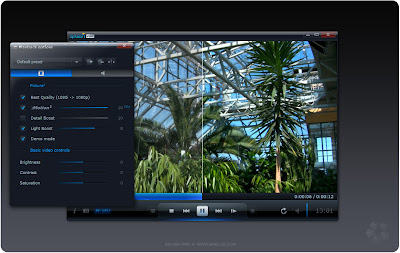







Preview Picture Software





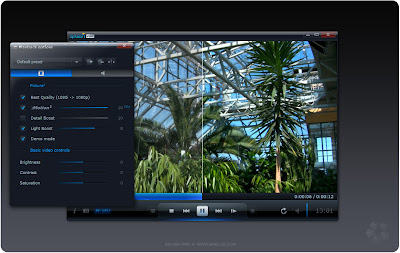







Isnin, 5 Mac 2012
Macam Mana Nak Cari Software Full Version
Salam sejahtera..disini saya ingin berkongsi satu link yang didalam tu ada macam-macam software power2 jugak la,tidak terhad untuk windows 7,lain2 os pun ada..Lagi satu movie pun ada,huhu macam2 ada..tengok la kat link dibawah tue ok..thanks
http://dl2.sibdownload.com/
http://dl2.sibdownload.com/
Internet Download Manager Setup 6.09 Build 3
Semua dah taw kan apa tue IDM..kat sini cuma nak kongsi IDM yang terbaru ja..ok kalau tak taw IDM tue apa..google la..nie link dia http://www.internetdownloadmanager.com/
ok tanpa cita panjang download ja versi terbaru dan full kat sini
Sila Klik
ok tanpa cita panjang download ja versi terbaru dan full kat sini
Sila Klik
Cara Nak Remove Timeline Facebook
Salam sejahtera..baru2 nie banyak kawan2 tanya cara nak remove facebook timeline sebab rimas dan macam-macam sebab lagi,,ok hari nie saya nak berkongsi tips mudah lengkap dengan software dan video cara nak remove ok..
Sila Download file dibawah,dalam file tu ada siap2 semua video,software ok..mudah faham dan ringkas..Selamat mencuba dan kalau ada apa2 masalah boleh tanya..Terima Kasih kerana berkunjung ke blog nie..
Sila Klik Untuk Download
Sila Download file dibawah,dalam file tu ada siap2 semua video,software ok..mudah faham dan ringkas..Selamat mencuba dan kalau ada apa2 masalah boleh tanya..Terima Kasih kerana berkunjung ke blog nie..
Sila Klik Untuk Download
Sabtu, 18 Februari 2012
Dua Kaedah Teknik Bootable Usb
Salam sejahtera hari ini saya akan berkongsi teknik2 bootable Usb menggunakan 2 kaedah iaitu dengan cara CMD dengan menggunakan software Win Usb Maker 1.3.Apa itu bootable USB kalau tak tahu anda google la k,dan apa pulak kepentingan USB bootable nie berbanding format komputer guna DVD?..haaa ini jawapannya hehe,salah satunya mestilah kepantasan format tue lebih laju berbanding guna DVD dan cara ini jugak lebih sesuai kepada lap top yang tak ada pemancu DVD..Untuk membuat bootable usb pastikan usb anda berkapasiti sekurang-kurangnya 4Gb ok kalau lebih lagi bagus la..ok tanpa bercerita panjang jom ikut steep dibawah untuk buat usb bootable guna cara CMD
ok buka CMD anda...apa tak taw??hmm kalau guna shortcut key tekan key home kemudian tekan R,dia naik kekotak Run ka?dekat situ taip CMD,dah naik kotak berwarna hitam,hehe nie untuk sapa2 yang tak taw nak buka CMD la,ok tak taw lagi cara nak buka CMD guna plak cara nie untuk windows 7 jea la,klik start>All Program>Accessories>Command Prompt.ok..
ok buka CMD anda...apa tak taw??hmm kalau guna shortcut key tekan key home kemudian tekan R,dia naik kekotak Run ka?dekat situ taip CMD,dah naik kotak berwarna hitam,hehe nie untuk sapa2 yang tak taw nak buka CMD la,ok tak taw lagi cara nak buka CMD guna plak cara nie untuk windows 7 jea la,klik start>All Program>Accessories>Command Prompt.ok..
Lepas tu, dalam cmd, korang taip arahan ni satu per satu:
1. diskpart
2. taip “list disk” dan korang akan dapat lihat semua disks yang terhubung beserta nombor. Memandangkan Admin menggunakan USB drive berkapasiti 16GB untuk tutorial ini, maka nombor bagi list tersebut ialah Disk 2.
3. select disk X (X merupakan nombor USB drive)
4. clean
5. create partition primary
6. select partition 1
7. active
8. format fs=ntfs
9. assign
10. exit
Okey, lepas tu korang copy semua files yang ada dalam DVD @ iso image (sila mount dulu ye) dan paste kan ke dalam USB drive yang baru diprogram tadi.
Apabila dah setel semua ni, korang dah boleh install Windows 7 menggunakan USB drive dengan kelajuan berdesup. Lazimnya, guna cara ni maximum 15 minit dah siap, berbanding menggunakan DVD yang menelan masa 30 minit.
Pastikan korang ubah setting di BIOS terlebih dahulu untuk boot daripada USB. Kemudian, install Operating System tersebut seperti biasa.
Info Menarik Tentang IT
Salam sejahtera semua,maaf kerana lama sangat tak update blog nie..huhu.harap2 semua terus memberi sokongan di blog nie yea..Kali ini saya ingin berkongsi fakta menarik tentang IT
1 "Jangan 'CON' Di Windows
Tanpa disedari bagi pengguna sistem operasi (OS) windows ,mereka tidak dapat menamakan folder ataupun fail dengan tajuk "Con".Ini kerana nama tersebut kononnya telah dikunci oleh windows sebagai nama sebuah peranti.
2. 1TB Lebih Besar Dari Empire State Building
Satu seperti angka yang kecil.Tetapi kapasiti penyimpanan 1 Terabait (1TB) boleh memuatkan dokumen sehingga 16 kali lebih tinggi daripada ketinggian bangunan Empire State Building di New York menarik bukan?
3. Model Pc Pertama IBM
IBM telah mewujudkan Personal Computer (PC) yang berkonsepkan komputer kegunaan perseorangan pada 1981.IBM PC 5150 adalah model pertama yang bersandarkan pemproses Intel 8088 dengan menggunakan sistem operasi (OS) Microsoft DOS.
4. Aktif "Berfacebook"
70% pengguna aktif facebook adalah berasal dari luar Amerika Syarikat walaupun pada asalnya ia dihasilkan untuk pelajar di University Harvard.
5. Kedai Berasaskan Komputer
Dick Heiser telah menjadi individu pertama membuka kedai komputer pada tahun 1975 yang diberi nama "The Computer Store" di California.Kedainya menjual peralatan komputer serta buku dan majalah berkaitan komputer.
6."Pose"8 Jam Depan Kamera
Rancak tengok orang 'pose'di sana, 'pose' di sini sekarang ini.Hanya beberapa detik diperlukan untuk merakamkan memori dengan kamera canggih.Tetapi tahukah anda,kamera paling awal dicipta memerlukan seseorang beraksi selama 8 jam di depan kamera sebelum gambar dapat dirakamkan.Tentu lenguh hehehe..
1 "Jangan 'CON' Di Windows
Tanpa disedari bagi pengguna sistem operasi (OS) windows ,mereka tidak dapat menamakan folder ataupun fail dengan tajuk "Con".Ini kerana nama tersebut kononnya telah dikunci oleh windows sebagai nama sebuah peranti.
2. 1TB Lebih Besar Dari Empire State Building
Satu seperti angka yang kecil.Tetapi kapasiti penyimpanan 1 Terabait (1TB) boleh memuatkan dokumen sehingga 16 kali lebih tinggi daripada ketinggian bangunan Empire State Building di New York menarik bukan?
3. Model Pc Pertama IBM
IBM telah mewujudkan Personal Computer (PC) yang berkonsepkan komputer kegunaan perseorangan pada 1981.IBM PC 5150 adalah model pertama yang bersandarkan pemproses Intel 8088 dengan menggunakan sistem operasi (OS) Microsoft DOS.
4. Aktif "Berfacebook"
70% pengguna aktif facebook adalah berasal dari luar Amerika Syarikat walaupun pada asalnya ia dihasilkan untuk pelajar di University Harvard.
5. Kedai Berasaskan Komputer
Dick Heiser telah menjadi individu pertama membuka kedai komputer pada tahun 1975 yang diberi nama "The Computer Store" di California.Kedainya menjual peralatan komputer serta buku dan majalah berkaitan komputer.
6."Pose"8 Jam Depan Kamera
Rancak tengok orang 'pose'di sana, 'pose' di sini sekarang ini.Hanya beberapa detik diperlukan untuk merakamkan memori dengan kamera canggih.Tetapi tahukah anda,kamera paling awal dicipta memerlukan seseorang beraksi selama 8 jam di depan kamera sebelum gambar dapat dirakamkan.Tentu lenguh hehehe..
Rabu, 25 Januari 2012
600 Virus Untuk Diuji
Nak tengok macam mana virus serang komputer anda,disini saya kongsi virus sebanyak 600..banyak tue..ok cara nak prevent dari menjangkiti komputer atau takut apa2 berlaku guna la deep freeze,download deep freeze dan cara penggunanya ada diterangkan ok Klik disini.Anda boleh guna virus tue untuk pelbagai tujuan ;-)
Password winzip 600 virus: auToeXeCw0rm
Klik untuk Download File 600 Virus

Password winzip 600 virus: auToeXeCw0rm
Klik untuk Download File 600 Virus

Cara nak copy password secara mudah dekat blog nie tanpa masalah pop up "Sila Minta Kebenaran Untuk Copy" Klik Disini
Microsoft Office 2010 Crack
Bitdefender Total Security 2012 Full Versin Crack Until 2045
Bitdefender boleh guna sampai 2045 tanpa blacklist masa update,kalau nak beli mesti mahal..peeaaah tunggu lagi download la kalau nak pakai antivirus nie,tak mau sudah saya tak rugi apa2 pun,lagi pun saya kan dapat bayaran apa2 pun..saja kongsi2 software..malas nak tulis panjang2..nak baca lebih lanjut pasal antivirus nie pergi dekat page nieKlik ..Bitdefender ok jugak dia ada auto pilot dengan macam2 fungsi lagi termasuk scan USB macam kaspersky..





Password :www.dytoshare.us
Password :www.dytoshare.us
Didalam tue siap dengan crack..Guna HJSplit untuk gabung file..Kalau tak ada HJSplit sila Download kat sini
Lepas tue Ekstrak guna winzip atau winrar.Semasa install pilih Evaluate This Product,masukan emel bebas,setelah install semua siap restart komputer,masuk safe mode,cara nak masuk safe mood tekan F8 sebelum booting,buka fail yang bernama Box_BD2011_3.1 Klik install Year 2045,dah siap restart semula,masuk windows macam biasa,dah siap.. ;-)
Gilisoft File Lock Pro 5.1 Full Version Crack

Cara nak lindungi data atau file...
GiliSoft File Lock Pro is a power file encryption software program that can quickly and safely lock and hide files, folder,and drives,and it can use 256-bit AES encryption (Encryption Standard Adopted by the US Government) to protect your files located on HDD drive or any portable media such as USB drives.
Features and Benefits:
• Hide Data :
GiliSoft File Lock Pro can hide your private files folders and drives, to make them completely invisible to users and programs.
• Lock Data :
The locked files/folders/drives are protected from accessing, users can not open, read, modify, move, delete, copy, rename the protected files/folders without password. Files and sub-folders in a locked folder are also protected.
•Encrypt Data :
It can encrypt files and folders of any type.
•Portable Encryption :
It packs and encrypts a folder into an executable (.exe file) with AES encryption algorithm. You can encrypt important data by this method, and then send it over the network or by other means to be used on a machine without Gili File Lock Pro.
• Safe Delete :
GiliSoft File Lock Pro allows you to completely remove sensitive data from your hard drive by overwriting it several times with carefully selected patterns.No one can recover deleted data from your disk if you secure delete it.
• Password Protected:
GiliSoft File Lock Pro is a password-locked software,that is to say,there's no other way to run or unstall it if you have not the password.
•Hardware CompatibleFully support Intel® Pentium D Dual-Core Processor and AMD Athlon™ 64X2 Dual-CoreProcessor;
System Requirements
•System Compatible
Windows 2000/2003/XP/Vista/Windows 7 (32&64)
GiliSoft File Lock Pro can hide your private files folders and drives, to make them completely invisible to users and programs.
• Lock Data :
The locked files/folders/drives are protected from accessing, users can not open, read, modify, move, delete, copy, rename the protected files/folders without password. Files and sub-folders in a locked folder are also protected.
•Encrypt Data :
It can encrypt files and folders of any type.
•Portable Encryption :
It packs and encrypts a folder into an executable (.exe file) with AES encryption algorithm. You can encrypt important data by this method, and then send it over the network or by other means to be used on a machine without Gili File Lock Pro.
• Safe Delete :
GiliSoft File Lock Pro allows you to completely remove sensitive data from your hard drive by overwriting it several times with carefully selected patterns.No one can recover deleted data from your disk if you secure delete it.
• Password Protected:
GiliSoft File Lock Pro is a password-locked software,that is to say,there's no other way to run or unstall it if you have not the password.
•Hardware CompatibleFully support Intel® Pentium D Dual-Core Processor and AMD Athlon™ 64X2 Dual-CoreProcessor;
System Requirements
•System Compatible
Windows 2000/2003/XP/Vista/Windows 7 (32&64)
Boleh Download Disini Password fendiskypro Klik
Tune Up Utilities Key All Version

Key Tune Up kadang2 kena blacklist macam gambar diatas,inilah penyelesaian masalah tersebut kerana anda boleh generate key seberapa banyak yang anda mahu,pastikan anda disable antivirus dahulu ok,lepas tue baru generate..Tune Up Utilities Key All Version 2009,2010,2011,2012 kalau berminat boleh download disini All Version 2009,2010,2011,2012 Password fendiskypro ..Kalau anda belum tahu apa kegunaan software Tune Up Utilities atau nak download software tersebut sila lihat post saya sebelum nie.. Klik Disini
Antivirus Untuk USB Full Version
 One Antivirus Software is Not Enough | ||
USB thumb drives and removable hard disk are now common throughout the workplace. They offer a compact storage solution for carting around work projects, personal documents. However, they also bring new problems which common antivirus can not solve: 1.Data leakage: account information, bids, contracts and much more commercial confidentiality data can easily be downloaded onto any removable media devices- from a memory stick to ipod . And once it leaves your computer, the integrity of that sensitive data is at risk. 2.Virus infection: more and more viruses,worms and trojans infect computer via USB drives, once an infected USB drives is plugged into computer,the virus in it will spread through the whole system. Most of major antivirus products such as Kaspersky,Norton can't detect or remove this new type of virus. USB Drive Antivirus provides fully USB security solutions , it not only allows you to prevent data leak from usb port, but also provides 100% protection against any malicious programs trying to attack via USB storage. Today, you need two antiviruses to protect your computer completely: one is common antivirus, the other one is USB Drive Antivirus which can make up the shortage of common antivirus when using USB storage devices. | ||
| Product Highlights | ||
| Prevent data leakage via USB removable devices | ||
You can set the USB port status to Read only or Readable/Writable on the machine, also you can disable usage of any usb storage devices to prevent data leaks across USB flash drives. more information | ||
| 100% protection against any virus via USB drives | ||
USB Drive Antivirus uses innovative technology to block any threats via USB drive,any USB drives inserted into computer, USB Drive Antivirus will automatically scan it and remove threats. The majority of anti virus software are unable even to guarantee 50% protection. | ||
| Remove USB virus in your infected system | ||
USB Drive Antivirus also has the ability to detect and remove usb/autorun virus in your computer. What you need to do is clicking the scan button,and waiting for virus scan to complete. | ||
| The best solution to protect offline computer | ||
Other antivirus software should update signature database regularly, and they can not effectively protect offline computer that is not connected to the Internet. When new viruses, worms and other malicious attacks strike, traditional signatures are insufficient. USB Drive Antivirus uses advanced detection techniques, it doesn't mainly rely on virus signature, so it can protect offline computer from usb virus effectively without updating frequently. | ||
| The world's fastest and smallest antivirus software | ||
With USB Drive Antivirus, it’s not necessary to sacrifice speed for detection and scanning. Compare with other antivirus software and you'll discover that USB Drive Antivirus installer is just 1 MB. The program utilizes approximately 6 to 8 MB of RAM. | ||
| 100% compatible with other antivirus | ||
Incompatibility between antivirus programs is an issue. In the vast majority of cases, installing two antivirus programs from different vendors on one machine (for increased protection) is technically impossible. However, USB Drive Antivirus is 100% compatible with all other security products in fully testing, including Norton,Nod32,Bitdefender,Kaspersky,etc. | ||
| Easy to use | ||
USB Drive Antivirus has been specifically designed to perform effectively regardless of the user’s level of computer expertise. Just install and forget it. | ||
| No recurring payment, the license key is lifetime | ||
Other antivirus products should be paid for updates every year. The USB Drive Antivirus keys are lifetime. You receive all future program updates free of charge. | ||
| Support all kinds of USB removable media | ||
|
OS requirement: Widows XP/Vista/7
Selasa, 24 Januari 2012
Windows 8 yang direka semula

KALI terakhir sistem operasi (OS) Windows bertukar wajah secara drastik ketika peralihan Windows 3.1 kepada Windows 95 yang menghasilkan penampilan berbeza antara kedua-duanya. Sejak itu, versi OS berikutnya nampak sama walaupun mengalami perubahan dari semasa ke semasa. Jika program Windows 3.1 dikumpulkan dalam kotak yang kemudiannya bertukar kepada Windows 95, butang ‘Start’ antara ciri baru diperkenalkan ketika menyenaraikan program dalam komputer di bawah satu senarai mudah lihat diletakkan di ruang bawah kiri antaramuka komputer peribadi (PC). Selepas seabad, Microsoft sekali lagi mengambil langkah untuk menukar penampilan sistem operasi terbarunya, Windows 8, yang pada amnya memang berbeza daripada versi Windows sebelumnya.
Ciri Windows 8
Pertama, lagi banyak maklumat dapat dilihat dalam Lock Screen seperti jumlah e-mel baru, tarikh dan masa serta data lain tanpa perlu login dan memasuki skrin utama Windows 8. Sebagai bandingan, Windows 7 hanya menunjukkan kata nama, gambar kecil dan ruang untuk menaip kata laluan saja. Microsoft juga menambah kaedah pengguna boleh sebaik ia membuka kunci (unlock) Windows 8. Kini, sekeping gambar boleh dipaparkan dan pengguna hanya perlu menyentuh beberapa titik dalam gambar terbabit sebagai kata laluan sebelum membuka telefon terbabit. Selepas memasuki Windows, apa yang akan dilihat pada skrin permulaan adalah beberapa kotak atau “tiles” yang mewakili aplikasi tertentu atau kandungan yang penting seperti ditetapkan pengguna terbabit. Kotak terbabit boleh jadi aplikasi pintasan kepada ciri kegemaran dalam antaramula seperti laman web atau album gambar. Skrin permulaan ini direka sebagai titik permulaan dalam pengalaman menggunakan Windows dan kotak di skrin dapat menunjukkan maklumat terkini tanpa keperluan membuka program terbabit. “Tidak kira berapa besar skrin anda, apa yang diperlukan akan dipaparkan,”. Dalam OS Windows 8, seluruh skrin digunakan untuk aplikasi dan menu bar disorok dan hanya dapat dilihat apabila pengguna menyentuh (swipe) bahagian tepi skrin. Jika pengguna menyentuh bahagian kanan skrin, ciri yang dipanggil Charms akan terpapar. Ciri ini membolehkan pengguna memilih jalan pintas untuk cetak, salin dan sebagainya. Contohnya, kemudahan Share Charm memperuntukkan satu lokasi untuk berkongsi gambar dengan aplikasi tertentu yang menyokongnya. “Charm menghubungkan satu aplikasi kepada aplikasi atau peranti yang lain,” kata Feller. Microsoft juga mencipta ciri lebih senang untuk bertukar antara satu aplikasi dengan yang lain. Pengguna hanya perlu menyentuh skrin dan meleretkan jari dari kanan ke kiri atau kiri ke kanan untuk membuka aplikasi berikutnya.
Ciri Windows 8 lain
Papan kekunci sentuhan (touch keyboard). Untuk tablet, papan kekunci sentuhan akan ditunjukkan seperti biasa tetapi ia juga boleh dibahagi dua untuk mereka yang suka menaip menggunakan ibu jari sambil memegang tablet.
Cara menutup aplikasi
Untuk menutup program atau aplikasi, ia hanya perlu leretkan jari ke bahagian bawah skrin. Walau bagaimanapun, pengguna masih boleh menutup aplikasi secara tradisional, iaitu menekan butang Alt-F4 sekali gus.
Task Manager yang baru
Aplikasi yang tidak diguna akan ditangguh (suspend) dan tidak akan menggunakan kuasa unit pemprosesan komputer (CPU). Ia bermakna ciri terbabit tidak akan memberi kesan kepada kuasa bateri. Sekali gus, ia bermakna aplikasi tidak perlu ditutup jika tidak digunakan.
Papan kekunci sentuhan (touch keyboard). Untuk tablet, papan kekunci sentuhan akan ditunjukkan seperti biasa tetapi ia juga boleh dibahagi dua untuk mereka yang suka menaip menggunakan ibu jari sambil memegang tablet.
Cara menutup aplikasi
Untuk menutup program atau aplikasi, ia hanya perlu leretkan jari ke bahagian bawah skrin. Walau bagaimanapun, pengguna masih boleh menutup aplikasi secara tradisional, iaitu menekan butang Alt-F4 sekali gus.
Task Manager yang baru
Aplikasi yang tidak diguna akan ditangguh (suspend) dan tidak akan menggunakan kuasa unit pemprosesan komputer (CPU). Ia bermakna ciri terbabit tidak akan memberi kesan kepada kuasa bateri. Sekali gus, ia bermakna aplikasi tidak perlu ditutup jika tidak digunakan.
Microsoft Windows 8 kini masih di peringkat versi Developer Preview tapi versi Beta akan disediakan pada akhir Februari nanti.
Khamis, 12 Januari 2012
Tips Facebook Untuk Mencegah Hackers Dan Lain2 Ancaman BHG 2
Salam sejahtera tips kali ini sambungan ringkasan daripada tips yang sebelum ini bertajuk bagaimana melindungi facebook dari pelbagai ancaman seperti hackers,virus,masej spam dan sebagainya.Kalau belum baca Sila Klik Disini untuk memahami dengan lebih lanjut.Tips kedua ini lebih ringkas dari sebelumnya dan perlu untuk kepada sesiapa yang telah dijangkiti virus atau telah digodam oleh individu tertentu..
Pertama apa yang anda harus lakukan ialah
1.Tukar http kepada https facebook anda
caranya ialah masuk acc settings-->security-->secure browsing-->lepas itu tick Browse Facebook on a secure connection (https) when possible-->klik save changes...siap itu sahaja ok..cuba tengok di address bar facebook anda sudah bertukar kea https kan berbanding sebelum ini http contoh> https://www.facebook.com
2. Tukar Password facebook anda dengan segera
caranya masuk acc setting>general account setting >password>edit>bila dah siap klik save chge..ala senang jea kan..hehe
3.Hide emel anda jangan show di facebook
Hackers dengan mudah menceroboh facebook anda apabila anda tidak hide emel di facebook,oleh itu berhati-hatilah yea..cara nak hide sama seperti diatas k.
4.Remove sebarang app facebook yang mencurigakan
remove sebarang app facebook yang anda ragu-ragu,bagi yang telah dijangkiti app scripts virus tersebut pastikan anda remove sampai habis saki baki app yang ada termasuklah pemeriksaan extension di pelayar web anda.Pastikan anda remove semua page,video,pic yang bukan2 seperti video lucah yang anda telah like di facebook termasuklah video yang anda telah terima oleh rakan2 facabook.


5.Update pelayar web,scan komputer dengan antivirus terkini
pastikan antivirus anda update yea,cara nak update pelayar web klik dekat setting pelayar web yang anda guna seperti mozila firefox

Pertama apa yang anda harus lakukan ialah
1.Tukar http kepada https facebook anda
caranya ialah masuk acc settings-->security-->secure browsing-->lepas itu tick Browse Facebook on a secure connection (https) when possible-->klik save changes...siap itu sahaja ok..cuba tengok di address bar facebook anda sudah bertukar kea https kan berbanding sebelum ini http contoh> https://www.facebook.com
2. Tukar Password facebook anda dengan segera
caranya masuk acc setting>general account setting >password>edit>bila dah siap klik save chge..ala senang jea kan..hehe
3.Hide emel anda jangan show di facebook
Hackers dengan mudah menceroboh facebook anda apabila anda tidak hide emel di facebook,oleh itu berhati-hatilah yea..cara nak hide sama seperti diatas k.
4.Remove sebarang app facebook yang mencurigakan
remove sebarang app facebook yang anda ragu-ragu,bagi yang telah dijangkiti app scripts virus tersebut pastikan anda remove sampai habis saki baki app yang ada termasuklah pemeriksaan extension di pelayar web anda.Pastikan anda remove semua page,video,pic yang bukan2 seperti video lucah yang anda telah like di facebook termasuklah video yang anda telah terima oleh rakan2 facabook.


Remove extension yang meragu-ragukan,selain itu ia dapat mempercepatkan kelajuan semasa anda melayari internet.
5.Update pelayar web,scan komputer dengan antivirus terkini
pastikan antivirus anda update yea,cara nak update pelayar web klik dekat setting pelayar web yang anda guna seperti mozila firefox

Semoga bermanfaat kepada pembaca,untuk melindungi facebook dari pelbagai ancaman seperti hackers sila ikut Steep 1,Steep3 sahaja,yang lain Steep tue untuk facebook yang telah dijangkiti virus scripts.Semoga lepas nie tak timbul lagi riuh rendah pasal terima video yang bukan2 ok.Selain tue anda boleh hantar maklumat nie dekat kawan-kawan anda yang menghantar video yang bukan2 tue sebab dya yang terkena virus tue bukan anda ok..
Rabu, 11 Januari 2012
Masalah Facebook Virus/ Facebook Kena Hack Part 1
Salam sejahtera disini saya ingin berkongsi tips bagaimana melindungi facebook dari pelbagai ancaman seperti virus,spam dan ancaman dari hackers.
Banyak kes seperti facebook kawan-kawan menghantar video lucah dan sebagainya dan dibawah mungkin dapat membantu anda dan kawan anda untuk menyelesaikan masalah tersebut.
Baca nie>
What can I do to keep my account Facebook secure?
1.Think before you click. Never click suspicious links
even if they come from a friend or a company you know. This includes links sent on Facebook (ex: in a chat or post) and links sent in emails. If one of your friends clicks on spam by accident, that link might be sent to all of their Facebook friends. Remember to never re-enter your Facebook password or download something (ex: a .exe file) if you aren’t sure what it is. Learn more about recognizing suspicious links and suspicious emails.
Others TIPS
Use caution when accessing or sending information over an unsecured public wireless network. Unless you can verify that a Wi-Fi network is secure, you may want to avoid transmitting sensitive information.
Banyak kes seperti facebook kawan-kawan menghantar video lucah dan sebagainya dan dibawah mungkin dapat membantu anda dan kawan anda untuk menyelesaikan masalah tersebut.
Baca nie>
What can I do to keep my account Facebook secure?
1.Think before you click. Never click suspicious links
even if they come from a friend or a company you know. This includes links sent on Facebook (ex: in a chat or post) and links sent in emails. If one of your friends clicks on spam by accident, that link might be sent to all of their Facebook friends. Remember to never re-enter your Facebook password or download something (ex: a .exe file) if you aren’t sure what it is. Learn more about recognizing suspicious links and suspicious emails.
2.If you don’t know what it is, don’t paste it into your internet address bar
Pasting unfamiliar text into your address bar could result in events and pages being created from your account or other spammy actions.
3.Pick a unique, strong password
Use combinations of at least six letters, numbers and punctuation marks; don’t use words that can be found in the dictionary. When in doubt, change your password. You can reset your password here or by going to your Account Settings page, located in the Account drop down menu at the top of every Facebook page.
4.Never give out your username or password
Never share your login credentials (ex: email address and password) for any reason. Individuals, pages or groups that ask for your login information in exchange for discounted goods (ex: free poker chips) shouldn’t be trusted. These types of deals are carried out by cybercriminals and are in violation of Facebook’s Payment Terms.
5.Log in at www.facebook.com
Sometimes scammers will set up a fake page to look like a Facebook login page, hoping to get you to enter your email address and password. Make sure you check the page's URL (web address) before you enter your login information. When in doubt, you can always type "facebook.com" into your browser to get back to the real Facebook site.
6.Update your browser
Current versions of Firefox and Internet Explorer have built in security protection, like warning you if you navigate to a suspected phishing site. Facebook supports:
Mozilla Firefox
Safari
Google Chrome
Internet Explorer
7.Run anti-virus software to protect yourself from viruses and malware
Sedikit penambahan,pastikan antivirus anda update.
Jenis-jenis Ancaman Facebook
1.What is a malicious script scam?
In a malicious script scam you are asked to copy and paste text into your browser’s address bar in order to see something interesting or surprising (ex: who viewed your profile/timeline).This "code" is actually a malicious script. Instead of showing you what was advertised, it uses your account to create events and pages and send your friends spam.
2.My friend’s account is sending spammy links or creating spammy events and pages
It’s possible that your friend unknowingly pasted a malicious script into their address bar. Instead of showing you what it advertises (ex: who viewed your profile/timeline), these scripts create events and pages from your account or send your friends spammy links. Tell your friend to close their internet window or log out of Facebook to end the attack and secure their account.If your friend did not paste text into their browser, it's possible that malicious software was downloaded to their computer or that their login information was phished. Tell your friend to visit the Phishing and malware section of our Help Center to secure his or her account.
3. Click jacking
Certain malicious websites contain code that can make your browser take action without your knowledge or consent. Clicking on a link on one of these websites might cause the website to be posted to your Facebook profile, for example. Don't click on strange links, even if they're from friends, and notify the person if you see something suspicious.
4.Koobface
Koobface is a computer worm that targets Facebook and other social networking websites. It spreads on Facebook by sending messages and making wall posts on behalf of the infected user. These messages contain a link, which will prompt you to download and install a newer version of Adobe Flash player. However, this download actually contains a malicious file that, once opened, uses your Facebook account to continue posting this malicious link on your behalf, thus spreading the virus. Right now, only Windows users can be infected by Koobface. Once you are infected:You may receive pop ups asking you to install "security software" which is fraudulent.Websites you visit through Google may be replaced with fraudulent websites, making money for the bad guys.If you develop websites, passwords to your website may be stolen by the virus. Jika anda rasa komputer anda atau facebook anda dijangkiti virus ini sila kepautan ini untuk mengatasi masalah tersebut Virus Koobface
5.Spammy Wall Posts, Inbox Messages, and Chat Messages
When criminals gain access to a Facebook account, they usually post spammy comments on friends’ Walls, or send spammy messages through Inbox or Chat. These messages ask you to click on a link and often try to entice you by claiming there’s a new photo or video of you somewhere on the Internet that you need to check out. The link then takes you to a phishing site that asks you to enter your login information, or a malware site that prompts you to download malicious software.Don’t click on strange links in posts or messages, even if they’re from friends. If it seems weird for an old friend to write on your Wall or send you a message, it’s possible that the person’s account has been taken over by a spammer. Be particularly cautious of posts or messages that contain misspellings or use bad grammar.
6.Spammy Groups and Pages
Spammers sometimes create groups and Pages that claim you'll win a prize or gain access to special Facebook or application features if you first invite all of your friends. These groups and Pages may even ask you to copy code into your browser address bar to automatically send invitations or
suggestions.Be wary of groups and Pages with offers that seem too good to be true, especially if they ask you to provide personal information on another site or spam your friends with invites in order to qualify.If you come across a group or Page that you think is a scam, report it to us by clicking on the report link in the bottom left of the page.
7.Money Transfer Scams
Scammers sometimes post status updates, or send Inbox or Chat messages, from a friend’s account claiming that the friend is in some difficult situation and in need of money. These messages ask you to help by wiring funds through a money transfer service.Never send money without first verifying the story through some other means, such as by talking to the person over the phone. If a friend’s account has been taken over, contact us so that we can block access. If you've sent money, report it to the money transfer service, and, if you’re in the United States, the Federal Trade Commission or the Federal Bureau of Investigation.
8.Fake Notification Emails
Spammers and scammers sometimes send phony emails that have been made to look like they’re from Facebook or another reputable website. These emails can be very convincing, and the “From:” field can even be spoofed to include “Facebook” or “The Facebook Team.”If an email looks strange, don’t click on any of the links in it, and delete it from your inbox immediately. Be especially wary of emails that ask you to update your account, tell you to open an attachment, or warn you to take some other urgent action.
9.Chain Letters and Messages from Phony Facebook Employees
You might occasionally see a status update or message making some claim about Facebook and urging you to take an action. Examples include:
Facebook is becoming overpopulated.Facebook is going to start charging money.Certain users have special access to profile information.Facebook is selling your data.Sometimes, these come from people claiming to be Facebook employees who then ask you to provide your password or other personal information.If a status update or message doesn’t look right, don’t believe it. Disregard it, and tell your friends that it’s phony. If someone pretending to be a Facebook employee asks you for your password, don’t give it out, and report the person immediately by clicking the report link either on the message or the person's profile.
10.Suspicious Applications
Facebook has strict policies for developers to help make sure that applications don’t misuse your data. While most applications play by the rules, you may occasionally come across one that doesn’t quite look right.Use caution when interacting with applications. If you think an application is violating our policies, report it to us through the link on the application’s About page. You may also want to block the application by clicking the “Block” link on its About page.
WHAT TO DO
Facebook has systems to detect the rare cases when an account is taken over and used to send spam. When this happens, we shut off access to the account. The next time you visit Facebook, we ask you to complete a few steps to re-secure the account.
If your account has been taken over and used to send spam, you should follow these steps immediately:
Reset your Facebook password. You can do this by clicking the "Forgot your password?" link on the login page or by going to the Account Settings page once logged in.
If you can’t reset your password because the email address you use to log in has changed, or if your account has been disabled, visit our help page.
Make sure you have up-to-date security software on your computer, run a scan, and remove any malicious files. If you don’t do this, and your computer is infected, your account may be taken over again. If you don’t yet have protection for your computer, you can download a complimentary six-month subscription of McAfee security software.
If a friend’s account has been taken over and used to send spam, you should follow these steps immediately:
Tell your friend to check out this Page and follow the steps above.
Warn those who received the spam not to click on it, and to delete it from their Walls and Inboxes.
1.Don’t click on links or open attachments in suspicious emails. If the email looks weird, don’t trust it, and delete it from your inbox immediately.
2.Be wary of where you enter your password. Just because a page on the Internet looks like Facebook or another site you use, it doesn’t mean that it is. Check the address bar in your browser, and learn to tell the difference between a good URL and a bad one. If you ever have doubts about the legitimacy of a link, simply type the website’s URL (for example, http://www.facebook.com) into the address bar.
Be suspicious of any email or message that contains an urgent request or asks you to update your information or provide new information.
Be suspicious of emails or messages that contain misspellings or use bad grammar, especially if they’re from someone who is usually a good writer.
3.Make sure you have an up-to-date web browser equipped with an anti-phishing blacklist. Some examples are Internet Explorer 8.0 and Firefox 3.0.10.
4.Make sure you have up-to-date comprehensive security software on your computer that includes anti-virus, anti-spyware, anti-phishing, and a firewall.
5.Make sure you've set your operating system to update automatically.
6.Make sure you’ve listed a security question and answer for your online accounts. This will come in handy if you ever lose access and need to prove who you are. You can do this on Facebook from the Account Settings page. You should also add a mobile phone number from this page, which will help if we ever need to send you a text message to confirm your identity.
7.Don’t share your passwords with anyone. Don’t do it. Most reputable online services will never ask for your password through any form of communication.
8.Use different passwords for your various online accounts. If you use the same password everywhere, and it’s stolen, you could lose access to all of your accounts at once.
Use a complex password that can’t be easily guessed. Avoid common words, and make sure your password is at least eight characters long and includes capital and lower case letters, numbers, and symbols.
Remember that you choose what you share and with whom you share it. Think before you post, especially if the information is sensitive or personal in nature. You can learn more about how to control your information on Facebook, including how to choose an audience for each and every post you make, in our Privacy Guide.
Selasa, 10 Januari 2012
Focus Information Technologies 2012
DUNIA teknologi maklumat dan komunikasi (ICT) sekali lagi dijangka berdepan cabaran pada tahun baru yang akan memacu pertumbuhan global, bagaimanapun pasaran baru muncul bakal mewarnai industri bagi tempoh 12 bulan akan datang ini.Berikut fokus IT menjangkakan beberapa pertumbuhan positif dalam industri yang sentiasa merubah dunia termasuk:
1. Pencetak kompak



4. Skrin sentuh pada notebook
Skrin sentuh pada desktop dan notebook akhirnya akan bermula pada 2012 walaupun beberapa model sudah dikeluarkan sebelum ini. Sekali lagi, ia akan dipacu sistem operasi berorientasikan Microsoft Windows 8 yang dikhabarkan mesra skrin sentuh, malah pengguna biasa akhirnya akan mempunyai pilihan untuk menggunakan skrin sentuh serta menyepadukannya dengan telefon anda.
5. Facebook
Facebook menetapkan sasaran untuk mencapai satu bilion pengguna menjelang 2012.
Hampir 700 juta pengguna menggunakan laman sosial facebook di seluruh dunia sekarang dan angka itu dijangka terus meningkat pada tahun ini. Menurut statistik laman analisis Sosial Bakers, pertumbuhan terpantas dikhabarkan akan datang dari Brazil terutama selepas negara Amerika Latin terbabit mencatat peningkatan hingga 1.9 juta pengguna pada Mei tahun lalu.
6. Pemacu flash
Satu lagi tarikan 2012 tertumpu kepada sistem setoran berasaskan ‘flash’ yang berkait rapat dengan hukum fizik Moore.
Ramai penyelidik membuat kesimpulan perkakasan Solid State Drive (SSD) akhirnya akan memecah masuk industri perkomputeran yang masih berharga tinggi.Kami menjangkakan, 2012 bakal menyaksikan kos suntuk kapasiti akan kurang kira-kira RM3 bagi setiap 1GB di pasaran.
7. Telefon pintar
Peranti mudah alih terbabit akan terus diperkatakan setiap tahun dan ia masih menjadi topik hangat dalam tempoh lima tahun kebelakangan ini.Pada 2012, penganalisis Internet, Morgan Stanley berkata beliau menjangka jualan telefon pintar akan mengatasi jualan PC dengan lebih daripada 450 juta unit yang bakal dijual. Malah, ia bakal bertambah pada 2013 apabila jualan telefon pintar akan menghampiri 650 juta unit disokong penggunaan laman rangkaian sosial serta stream video.
8. iPad
Ramai penganalisis menganggarkan jualan iPad akan mencecah 16.5 juta unit pada 2012 saja, satu angka yang lebih baik berbanding 2010 dan 2011.Sehingga kini, terdapat angka tidak rasmi menunjukkan Apple berjaya menjual 6.2 juta iPad pada 2010 dan 8.2 juta pada 2011.
9. Netbook dengan Linux
Agensi penyelidik ABI Research percaya 2012 akan menyaksikan kebangkitan semula netbook yang memasang sistem operasi berasaskan Linux.Perubahan trend terbabit akan menyaksikan pemprosesan ARM dalam beberapa jenama netbook tidak lagi berasaskan format x86 dan secara tidak langsung tidak lagi menjalankan sistem operasi Windows XP, Vista atau Windows 7.
10. PS3
Konsol permainan terkemuka, Sony PS3 dianggarkan mampu mengatasi jualan Microsoft Xbox 360 pada nisbah 2:1 menjelang akhir 2012.Ia disokong pendapat Penganalisis IDC Billly Pidgeon, yang mengunjurkan PS3 akan terjual sebanyak 107 juta unit di seluruh dunia mengatasi Nintendo Wii dan Xbox 360.

11. Projektor dalam telefon?
Ia seakan mustahil tapi berkemungkinan besar 50 juta projektor bakal dibina dalam telefon pada tahun ini.Beberapa syarikat elektronik di seluruh dunia sudah mengumumkan rancangan untuk memasuki pasaran paparan mini dan tidak terkecuali tempiasnya akan terkena pada telefon.

12. Saluran HD
Tahun lalu menyaksikan beberapa saluran definisi tinggi (HD) diperkenalkan dan ia dijangka bertambah kepada 900 saluran di seluruh dunia menjelang 2012, malah di China saja sudah diwujudkan saluran HD berformat tiga dimensi (3D).
13. LTE
Agensi penyelidik, Juniper Research meramalkan jumlah pelanggan untuk rangkaian Evolusi Jangka Panjang (LTE) akan mencecah 24 juta pada 2012, hanya dua tahun selepas versi awal teknologi terbabit diuji.LTE dijangka menjadi pengganti jangka panjang dalam industri jalur lebar mudah alih kerana ia menawarkan laluan migrasi dari teknologi 3G/HSPA yang sedia ada dengan lebih baik.
 Sumber
Sumber
1. Pencetak kompak

Salah satunya, kita akan lihat beberapa model pencetak foto kompak yang dibina khusus bagi cetakan dari iPhone, iPad dan telefon pintar serta tablet lain. Walaupun menjelang akhir tahun lalu, pencetak WiFi model terkini sudah serasi dengan AirPrint Apple, tidak ramai pengeluar pencetak yang memanfaatkannya tapi mencipta aplikasi sendiri.
2. Ultrabook
Laptop jenis ultrabook dibangunkan dengan ketebalan minimum akan dijangka menguasai pasaran apabila ia mula diperkenalkan pada suku terakhir tahun lalu walaupun harganya masih mahal dan kami jangkakan kos pemilikannya akan berkurang menjelang suku ketiga tahun ini.Pada masa sama, Apple dijangka memasuki kategori laptop nipis terbabit dengan Macbook wajah baru. Besar kemungkinan model MacBook Air dengan spesifikasi baru. Persaingan juga dijangka bertambah apabila Microsoft bakal mengeluarkan sistem operasi Windows 8 yang boleh mampu melonjakkan pasaran ultrabook pada 2012. Apabila menyebut mengenai harga ultrabook yang rata-rata masih melebihi RM3,000, kami menjangkakan nilainya akan jatuh hingga 30 peratus bergantung kepada permintaan pengguna pada suku kedua nanti.
Laptop jenis ultrabook dibangunkan dengan ketebalan minimum akan dijangka menguasai pasaran apabila ia mula diperkenalkan pada suku terakhir tahun lalu walaupun harganya masih mahal dan kami jangkakan kos pemilikannya akan berkurang menjelang suku ketiga tahun ini.Pada masa sama, Apple dijangka memasuki kategori laptop nipis terbabit dengan Macbook wajah baru. Besar kemungkinan model MacBook Air dengan spesifikasi baru. Persaingan juga dijangka bertambah apabila Microsoft bakal mengeluarkan sistem operasi Windows 8 yang boleh mampu melonjakkan pasaran ultrabook pada 2012. Apabila menyebut mengenai harga ultrabook yang rata-rata masih melebihi RM3,000, kami menjangkakan nilainya akan jatuh hingga 30 peratus bergantung kepada permintaan pengguna pada suku kedua nanti.

3. Pemacu optik
Berikutan pengeluaran ultrabook, kita akan melihat pengurangan pemacu optik yang bakal hilang terus dari rekaan laptop disebabkan inisiatif ultrabook yang dibawakan syarikat pemprosesan Intel terbabit. Kebanyakan vendor akan mula menyedari keutamaan pengguna berada dalam kehidupan yang lebih mementingkan jangka hayat bateri, rekaan yang lebih ringan dan banyak lagi sistem berkuasa tinggi.Semuanya hanya boleh dicapai dengan ‘mengorbankan’ komponen dalaman yang difikirkan tidak lagi releven.
Berikutan pengeluaran ultrabook, kita akan melihat pengurangan pemacu optik yang bakal hilang terus dari rekaan laptop disebabkan inisiatif ultrabook yang dibawakan syarikat pemprosesan Intel terbabit. Kebanyakan vendor akan mula menyedari keutamaan pengguna berada dalam kehidupan yang lebih mementingkan jangka hayat bateri, rekaan yang lebih ringan dan banyak lagi sistem berkuasa tinggi.Semuanya hanya boleh dicapai dengan ‘mengorbankan’ komponen dalaman yang difikirkan tidak lagi releven.

4. Skrin sentuh pada notebook
Skrin sentuh pada desktop dan notebook akhirnya akan bermula pada 2012 walaupun beberapa model sudah dikeluarkan sebelum ini. Sekali lagi, ia akan dipacu sistem operasi berorientasikan Microsoft Windows 8 yang dikhabarkan mesra skrin sentuh, malah pengguna biasa akhirnya akan mempunyai pilihan untuk menggunakan skrin sentuh serta menyepadukannya dengan telefon anda.
5. Facebook
Facebook menetapkan sasaran untuk mencapai satu bilion pengguna menjelang 2012.
Hampir 700 juta pengguna menggunakan laman sosial facebook di seluruh dunia sekarang dan angka itu dijangka terus meningkat pada tahun ini. Menurut statistik laman analisis Sosial Bakers, pertumbuhan terpantas dikhabarkan akan datang dari Brazil terutama selepas negara Amerika Latin terbabit mencatat peningkatan hingga 1.9 juta pengguna pada Mei tahun lalu.
6. Pemacu flash
Satu lagi tarikan 2012 tertumpu kepada sistem setoran berasaskan ‘flash’ yang berkait rapat dengan hukum fizik Moore.
Ramai penyelidik membuat kesimpulan perkakasan Solid State Drive (SSD) akhirnya akan memecah masuk industri perkomputeran yang masih berharga tinggi.Kami menjangkakan, 2012 bakal menyaksikan kos suntuk kapasiti akan kurang kira-kira RM3 bagi setiap 1GB di pasaran.
7. Telefon pintar
Peranti mudah alih terbabit akan terus diperkatakan setiap tahun dan ia masih menjadi topik hangat dalam tempoh lima tahun kebelakangan ini.Pada 2012, penganalisis Internet, Morgan Stanley berkata beliau menjangka jualan telefon pintar akan mengatasi jualan PC dengan lebih daripada 450 juta unit yang bakal dijual. Malah, ia bakal bertambah pada 2013 apabila jualan telefon pintar akan menghampiri 650 juta unit disokong penggunaan laman rangkaian sosial serta stream video.
8. iPad
Ramai penganalisis menganggarkan jualan iPad akan mencecah 16.5 juta unit pada 2012 saja, satu angka yang lebih baik berbanding 2010 dan 2011.Sehingga kini, terdapat angka tidak rasmi menunjukkan Apple berjaya menjual 6.2 juta iPad pada 2010 dan 8.2 juta pada 2011.
9. Netbook dengan Linux
Agensi penyelidik ABI Research percaya 2012 akan menyaksikan kebangkitan semula netbook yang memasang sistem operasi berasaskan Linux.Perubahan trend terbabit akan menyaksikan pemprosesan ARM dalam beberapa jenama netbook tidak lagi berasaskan format x86 dan secara tidak langsung tidak lagi menjalankan sistem operasi Windows XP, Vista atau Windows 7.
10. PS3
Konsol permainan terkemuka, Sony PS3 dianggarkan mampu mengatasi jualan Microsoft Xbox 360 pada nisbah 2:1 menjelang akhir 2012.Ia disokong pendapat Penganalisis IDC Billly Pidgeon, yang mengunjurkan PS3 akan terjual sebanyak 107 juta unit di seluruh dunia mengatasi Nintendo Wii dan Xbox 360.

11. Projektor dalam telefon?
Ia seakan mustahil tapi berkemungkinan besar 50 juta projektor bakal dibina dalam telefon pada tahun ini.Beberapa syarikat elektronik di seluruh dunia sudah mengumumkan rancangan untuk memasuki pasaran paparan mini dan tidak terkecuali tempiasnya akan terkena pada telefon.

12. Saluran HD
Tahun lalu menyaksikan beberapa saluran definisi tinggi (HD) diperkenalkan dan ia dijangka bertambah kepada 900 saluran di seluruh dunia menjelang 2012, malah di China saja sudah diwujudkan saluran HD berformat tiga dimensi (3D).
13. LTE
Agensi penyelidik, Juniper Research meramalkan jumlah pelanggan untuk rangkaian Evolusi Jangka Panjang (LTE) akan mencecah 24 juta pada 2012, hanya dua tahun selepas versi awal teknologi terbabit diuji.LTE dijangka menjadi pengganti jangka panjang dalam industri jalur lebar mudah alih kerana ia menawarkan laluan migrasi dari teknologi 3G/HSPA yang sedia ada dengan lebih baik.

Langgan:
Ulasan (Atom)
%5B2%5D.jpg)

