Ok tanpa bercerita panjang,mari kita teruskan cara nak baung Autorun.inf tue ok
1.Buka cmd,caranya Go to start > Run, and type “cmd” . Press enter
2.Type “cd\” and press enter to get to the root directory of your System
3.Type “attrib -h -r -s autorun.inf” and press enter. This will look for autorun.inf in the selected Drive
4.Type “del autorun.inf” and press enter. This will delete autorun.inf virus from the selected Drive
5.Repeat the above Steps for other drives. To navigate to other Drives, First type “cls” to clear your ‘command prompt’ then type “d:” . Repeat the Steps for all the Drives including your USB Disk Drive
6.Restart Pc..Siap..
Kalau tak faham boleh tengok gambar dibawah ok
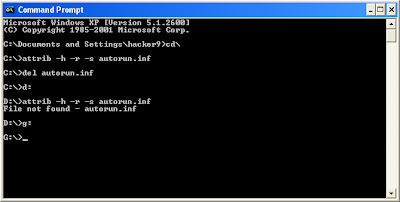
Tiada ulasan:
Catat Ulasan